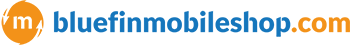How-To-Buy @ bluefinmobileshop.com
If you are interested in becoming our partner and buy from us, please take a look and read carefully the below step-by-step guideline. If you still have questions after reading the below articles do not hesitate to contact us!
Steps of buying goods:
0. Register
1. Login and submit your order
a. New Customer
b. Returning Customer
2. Order confirmation
a. New Customer
b. Returning Customer
3. Payment
a. New Customer
b. Returning Customer
4. Shipping
Step 0. – Register
In order to see our current stock information you need to become a full member. To do this all you have to do is filling out the application form on our website by clicking on the Registration. Make sure that all the fields are filled out correclty with valid company and contact infomation. If you are operating in one of the EU member states make sure you enter a valid VIES VAT number otherwise we won’t be able to do any kind of business cooperation.
During the registration process you will need to verify your mobile phone number with a code which you will receive via SMS. If for some reason you don’t get the SMS within 5 minutes please contact the support via LIVE Chat and we will send you the verification code via e-mail.
After you have submitted your application all the data will be reviewed and processed by our team within 1-2 business day(s). During this period one of our colleagues will contact you via phone or e-mail to ask you a few questions, validate your account and to answer your questions.
After the validation your account will be finalized, a Sales Representative will be assigned to you and you will get the access details to your bluefinmobileshop.com account.
Step 1. – Login and submit your order
a. New Customer
After succesfully loging in to your account you can search and add devices to your cart right away.
You can browse among the available merchandise using the navigation between the brands on the left side or using the quick search bar on the top. You can narrow down your search by adding more details to your search or by using the price sliders.
You can add as many items as you want to your cart does not matter how many phones you want as there is no minimum order quantity or value at bluefinmobileshop.com. You can view and modify your order by clicking on the View button on the My Cart window.
When you are finished with adding items to your cart you should proceed by clicking on the Next step button on the My Cart window.
b. Returning Customer
After succesfully loging in to your account you can search and add devices to your cart right away.
You can browse among the available merchandise using the navigation between the brands on the left side or using the quick search bar on the top. You can narrow down your search by adding more details to your search or by using the price sliders.
You can add as many items as you want to your cart does not matter how many phones you want as there is no minimum order quantity or value at bluefinmobileshop.com. You can view and modify your order by clicking on the View button on the My Cart window.
In order to make sure that the devices that you have put in your cart so far are booked for you, click on the Reserve button on the My Cart window. A reservation is confirmed when a green check mark appears next to it and turns green on the My Cart window. If a crossed sign appears next to the model that means that the quantity you tried to reserve is not available and should be changed.
When you are done with adding items to your cart there are two options available. First option is clicking on Next step and proceed to checkout. The second option available is using the Delayed ordering function where you can set the time when you want your order to be automatically processed. If you select the second option you can add items to your order until the set deadline is reached.
Step 2. – Order Confirmation
a. New Customer
As for first time buyers the only payment option which is available is Bank transfer. The only decision that needs to be made is whether you want insurance or not. After that is done you have to click on the Finish button.
As this is the very first order you made the order will be reviewed by our staff and confirmed back. It is likely that some of the items you have ordered will be not confirmed back.
b. Returning Customer
If you have decided to go with the first option and you clicked on the Next step button then all you have to do is selecting the preferred payment option which can be Bank Transfer or Cash on delivery and decide if you want Insurace or not. When that is done you have to click on the Finish button.
If you have decided to use the Delayed ordering function you don’t have to do anything as you have already gave the details.
Step 3. – Payment
a. New Customer
As for new customers only Bank transfer payment option is available you will receive an e-mail containing the proforma invoice which will contain the bank account details to which you have to send the payment for the ordered goods. As soon as the payment is credited on our account the goods get dispatched.
b. Returning Customer
In case of Cash on delivery payment option you will receive an e-mail with the proforma invoice and a confirmation link. In order to get your order dispatched you have to click on the link otherwise the order will be not dispatched. The payment needs to be paid to the courier in EURO.
In case of Bank transfer payment option you will receive an e-mail with the profroma invoice which will contain the bank account details where you have to send the payment for the merchandise. As soon as the payment is credited on our account the goods get dispatched.
When a bank transfer is made make sure that the following information is entered correctly:
- SWIFT code
- Bank name
- Full name of our company
- IBAN account number
We are not taking responsibility for details entered incorrectly.
Step 4. – Shipping
When goods get dispatched they are given to a third party courrier company who will manage the delivery to the address which was confirmed by you. Tracking information is provided by the courrier company if applicable and available.